Configure Wifi
Problem
How to debug/configure wifi connection.
Investigation
Glossary
What are these
- wifi protocols: 8012.11 a/b/g/n
- data speeds
- n150, 300mbps
- band
- SSID
- channel: 1-9 (for 300mbps), 1-13(for 150mbps)
- channel bandwidth
- security WPA2
Tools
- InSSIDer3 (windows)
- inSSIDer Office (windows)
- speedtest.net (browser)
- wifi analyser (android)
- ping (windows)
- tracert (windows)
- tcp optimizer
- DNSBench.exe (windows) - https://www.grc.com/DNS/BENCHMARK.HTM
Debugging
- divide and conquer
Solution
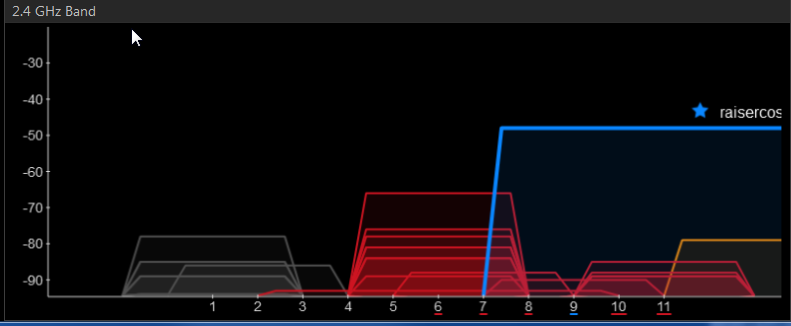
Do & Don’t
- Don’t use Channel 13 (not compatible with my withing scale and with my samsung galaxy tab 2.0)
- Don’t use other channels than 1, 7 and 11 (it seems that they are not standard - as explained in the InSSIDer3 help).
- Do try to use Channel Bandwidth: 20/40 MHz (to have dual channel like: 7+11).
- Do try to use only Band 2.4GHz (802.11n) and not 802.11b/g/n which is good for maximum compatibility but will generate drops in performance if one device is using b or g.