Own Your Media
This is an windows application that will automatically analyse all your images and videos in a folder and propose several other folders with all of them organized.
Features:
Current features are:
- the analysis is fast (100G in minutes) and will be improved
- the images content is not modified
- the given origin folder structure or content is not modified in any way
- the proposed folders contain all the files from the origin folder only structured and renamed differently
- any of the original folder or the proposals can be SAFELY deleted to keep only the best view
- the “copy” is “smart” (using hard links) and is very fast and doesn’t consume additional disk space
- more view proposals will be added (started with 5 now there are 10)
- the application doesn’t need manual work to be done except choosing the folder with images (this step could be also removed in next versions)
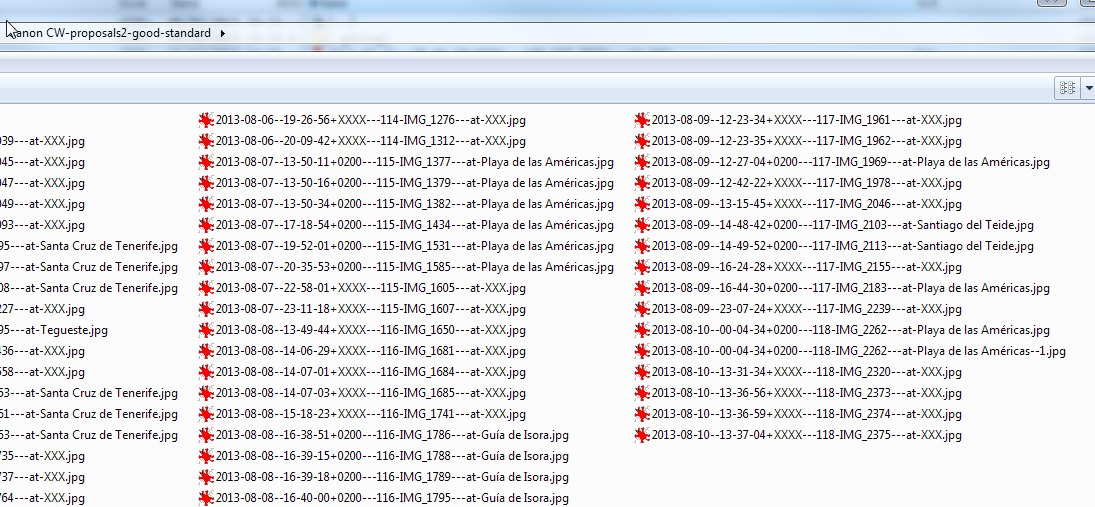
Download & Install
- Download the application organize.jar
Windows
- Java should be installed.
- Now double click on organize.jar and the application will ask for a folder to be organized.
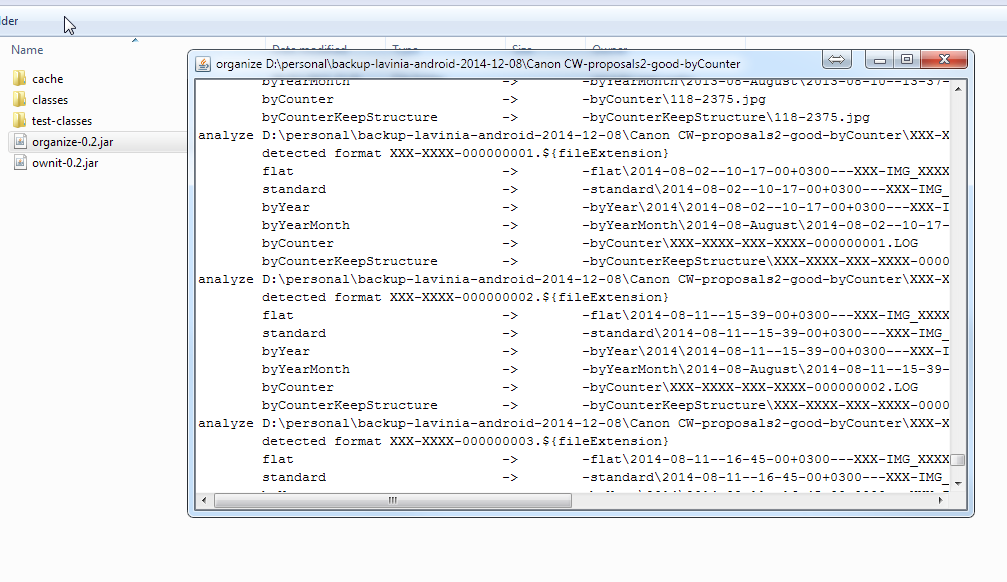
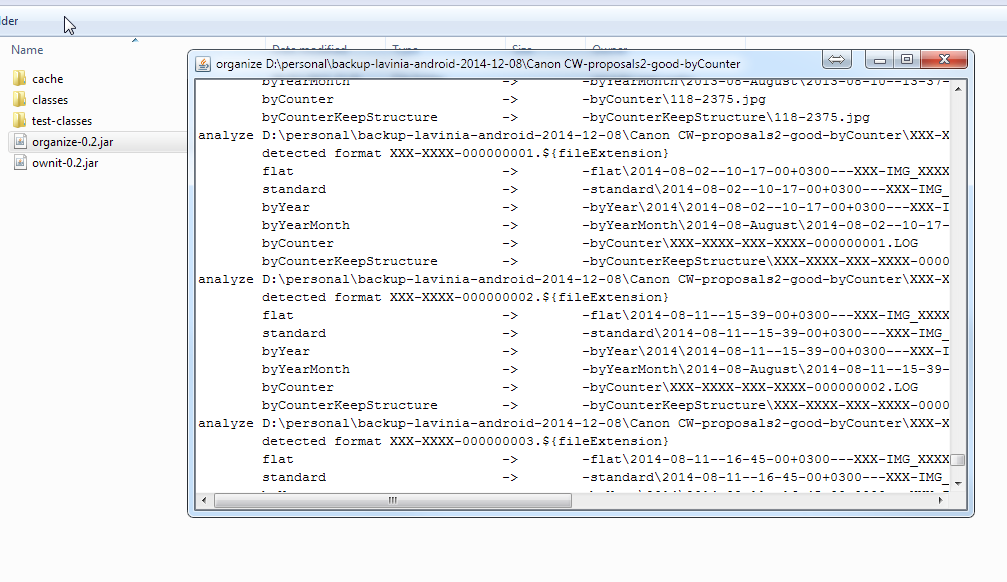
Windows Command Line - For tech savy users
- Java should be installed.
- Download the application.
From command line you can run
:::shell
java -jar organize.jar "d:\photos1"
Linux-Ubuntu shell
Java should be installed.
:::shell
sudo apt-cache search java7
sudo apt-get install default-jre
Exiftool should be installed.
:::shell
sudo apt-get install libimage-exiftool-perl
Download the application
:::shell
wget https://bintray.com/raisercostin/maven/download_file?file_path=org%2Fraisercostin%2Fownit_2.11%2F0.10%2Fownit_2.11-0.10-one-jar.jar -O organize.jar
From command line you can run
:::shell
java -jar -Dexiftool.path=exiftool organize.jar test1/
Usage
For example on request to organize folder d:\personal\photos-tofix\2006 you will get 6 proposals of organization in 6 folders each of them containing all files from the original folder:
- flat - all files are renamed but existing subfolder structure is removed
- standard - all files but keeping already existing structure
- byYear - the files are organized in subfolders specific to the year
- byYearMonth - the files are organized in subfolders specific to the year and month
- byCounter - the files are organized by using the camera image counter and all files in a single folder (useful to detect duplicates)
Now your media files are organized using the important exif information interpreted with a lot of smartness and awesomeness. After this you can keep all proposals or remove some of them, or remove the original folder.
Sample
:::sample
> java -jar organize.jar d:\personal\photos-tofix\2006
organize d:\personal\photos-tofix\2006
analyze d:\personal\photos-tofix\2006\2006-06-16--11-38-58+XXXX---100-IMG_0817---at-XXX--Fairyland.JPG ...
detected format ${exifDateTimeOriginal+yyyy}-${exifDateTimeOriginal+MM}-${exifDateTimeOriginal+dd}--${exifDateTimeOriginal+HH}-${exifDateTimeOriginal+mm}-${exifDateTimeOriginal+ss}${const:+XXXX}---${exifFileNumberMajor}-${const:IMG}_${exifFileNumberMinor}${const:---at-XXX--}Fairyland.${fileExtension}
flat -> -flat\2006-06-16--11-38-58+XXXX---100-IMG_0817---at-XXX--Fairyland.JPG
standard -> -standard\2006-06-16--11-38-58+XXXX---100-IMG_0817---at-XXX--Fairyland.JPG
byYear -> -byYear\2006\2006-06-16--11-38-58+XXXX---100-IMG_0817---at-XXX--Fairyland.JPG
byYearMonth -> -byYearMonth\2006-06-June\2006-06-16--11-38-58+XXXX---100-IMG_0817---at-XXX--Fairyland.JPG
byCounter -> -byCounter\100-0817-Fairyland.JPG
byCounterKeepStructure -> -byCounterKeepStructure\100-0817-Fairyland.JPG
analyze d:\personal\photos-tofix\2006\2006-06-16--11-43-42+XXXX---100-IMG_0818---at-XXX--Catching.JPG ...
detected format ${exifDateTimeOriginal+yyyy}-${exifDateTimeOriginal+MM}-${exifDateTimeOriginal+dd}--${exifDateTimeOriginal+HH}-${exifDateTimeOriginal+mm}-${exifDateTimeOriginal+ss}${const:+XXXX}---${exifFileNumberMajor}-${const:IMG}_${exifFileNumberMinor}${const:---at-XXX--}Catching.${fileExtension}
flat -> -flat\2006-06-16--11-43-42+XXXX---100-IMG_0818---at-XXX--Catching.JPG
standard -> -standard\2006-06-16--11-43-42+XXXX---100-IMG_0818---at-XXX--Catching.JPG
byYear -> -byYear\2006\2006-06-16--11-43-42+XXXX---100-IMG_0818---at-XXX--Catching.JPG
byYearMonth -> -byYearMonth\2006-06-June\2006-06-16--11-43-42+XXXX---100-IMG_0818---at-XXX--Catching.JPG
byCounter -> -byCounter\100-0818-Catching.JPG
byCounterKeepStructure -> -byCounterKeepStructure\100-0818-Catching.JPG
analyze d:\personal\photos-tofix\2006\2006-06-17--16-15-23+XXXX---XXX-IMG_XXXX---at-XXX--What beautiful Taiwan is.jpg ...
detected format ${exifDateTimeOriginal+yyyy}-${exifDateTimeOriginal+MM}-${exifDateTimeOriginal+dd}--${exifDateTimeOriginal+HH}-${exifDateTimeOriginal+mm}-${exifDateTimeOriginal+ss}${const:+XXXX}${const:---XXX-IMG_XXXX}${const:---at-XXX--}What beautiful Taiwan is.${fileExtension}
flat -> -flat\2006-06-17--16-15-23+XXXX---XXX-IMG_XXXX---at-XXX--What beautiful Taiwan is.jpg
standard -> -standard\2006-06-17--16-15-23+XXXX---XXX-IMG_XXXX---at-XXX--What beautiful Taiwan is.jpg
byYear -> -byYear\2006\2006-06-17--16-15-23+XXXX---XXX-IMG_XXXX---at-XXX--What beautiful Taiwan is.jpg
byYearMonth -> -byYearMonth\2006-06-June\2006-06-17--16-15-23+XXXX---XXX-IMG_XXXX---at-XXX--What beautiful Taiwan is.jpg
byCounter -> -byCounter\XXX-XXXX-What beautiful Taiwan is.jpg
byCounterKeepStructure -> -byCounterKeepStructure\XXX-XXXX-What beautiful Taiwan is.jpg
analyze d:\personal\photos-tofix\2006\2006-07-09--15-16-15+XXXX---XXX-IMG_XXXX---at-XXX--Lotus.jpg ...
detected format ${exifDateTimeOriginal+yyyy}-${exifDateTimeOriginal+MM}-${exifDateTimeOriginal+dd}--${exifDateTimeOriginal+HH}-${exifDateTimeOriginal+mm}-${exifDateTimeOriginal+ss}${const:+XXXX}${const:---XXX-IMG_XXXX}${const:---at-XXX--}Lotus.${fileExtension}
flat -> -flat\2006-07-09--15-16-15+XXXX---XXX-IMG_XXXX---at-XXX--Lotus.jpg
standard -> -standard\2006-07-09--15-16-15+XXXX---XXX-IMG_XXXX---at-XXX--Lotus.jpg
byYear -> -byYear\2006\2006-07-09--15-16-15+XXXX---XXX-IMG_XXXX---at-XXX--Lotus.jpg
byYearMonth -> -byYearMonth\2006-07-July\2006-07-09--15-16-15+XXXX---XXX-IMG_XXXX---at-XXX--Lotus.jpg
byCounter -> -byCounter\XXX-XXXX-Lotus.jpg
byCounterKeepStructure -> -byCounterKeepStructure\XXX-XXXX-Lotus.jpg